¶ Configuration
¶ ARC size
How to set up ZFS ARC size on Ubuntu/Debian Linux
Proxmox ZFS Performance Tuning
-
Determine needed ARC size:
- For file servers such as CIFS/NFS, set up a large ARC with L2ARC to speed up the operation.
- For MySQL/MariaDB/PostgreSQL, set up a small ARC and tune database caching along with Redis or Memcached.
-
Create a new zfs.conf file:
sudo nano /etc/modprobe.d/zfs.conf# Setting up ZFS ARC size on Ubuntu as per our needs # Set Max ARC size => 2GB == 2147483648 Bytes options zfs zfs_arc_max=2147483648 # Set Min ARC size => 1GB == 1073741824 options zfs zfs_arc_min=1073741824 -
Updates an existing initramfs for Linux kernel:
sudo update-initramfs -u -k all -
Reboot:
sudo reboot -
Verify that the correct ZFS ARC size set on Linux:
cat /sys/module/zfs/parameters/zfs_arc_min cat /sys/module/zfs/parameters/zfs_arc_max -
Finding the arc stats on Linux:
arcstat arc_summary
¶ SWAP on ZFS
-
Create a zvol:
zfs create -V 32G -b $(getconf PAGESIZE) -o compression=zle \ -o logbias=throughput -o sync=standard \ -o primarycache=metadata -o secondarycache=none \ -o com.sun:auto-snapshot=false rpool/swap -
Format the swap device:
mkswap -f /dev/zvol/rpool/swap -
Update /etc/fstab:
echo /dev/zvol/rpool/swap none swap defaults 0 0 >> /etc/fstab -
Enable the swap device:
swapon -av
¶ Create additional ZFS drive on Proxmox
This needs to be done from the node containing the drives. This does not work when logged in on another node in the cluster.
¶ Docker on ZFS
I wanted to run docker inside an LXC container, which might sound weird, but alas, I wanted it. However, running docker in LXC with a ZFS mount was really slow. So I needed to change the setup a bit. It is officially supported though: https://docs.docker.com/storage/storagedriver/zfs-driver/.
Currently it doesn't seem possible to get Docker to work on ZFS directly. Well you can with a lot of manual work, but my experience was really poor.
¶ Option 1: Create LVM Thin pool
LVM on top of linux zfs to use Openstack with nova-volume
How to enable rc.local shell script on systemd while booting Linux system
-
Create a zvol:
zfs create -s -V 32G rpool/lvm-dockerlvm-dockeris the zvol name, can be anything, and 32G is a 32GB size (arbitrary tbh, depends on how many images you'll have and how you manage other container data). To increase this later:zfs set volsize=64G rpool/lvm-docker resize2fs /dev/zvol/rpool/lvm-docker -
Check that it's actually sparse,
volsizeshould be 32GB (that's the max it can take),referencedis how much is actually used (should be very little when it's just created):zfs get volsize,referenced rpool/lvm-docker -
Find the file location (the first command will return f.e.
/dev/zd256, which might change after reboot!!) and create a device (if you getfailed to set up loop device: Device or resource busytry incrementing toloop3,loop4, etc.):file /dev/zvol/rpool/lvm-docker losetup /dev/loop2 /dev/zd256 -
Format the device:
fdisk /dev/loop2and hit:
n,p,1,ENTER,ENTER,t,8e,w -
Create a physical and logical volume
vg-docker:pvcreate /dev/loop2 vgcreate vg-docker /dev/loop2 -
Create a logical volume
lv-dockerof typethin-poolin the volume group just created:lvcreate -n lv-docker --type thin-pool -l 100%FREE vg-docker -
Make the device mapping permanent to survive reboots:
nano /etc/rc.localPaste:
#!/bin/sh losetup /dev/loop2 /dev/zd256 exit 0chmod +x /etc/rc.local systemctl enable rc-local.service --now -
In Proxmox --> Datacenter --> Storage add
LVM-Thinstorage:- ID:
proxmox-lvm-docker - Volume group:
vg-docker - Thin Pool:
lv-docker - Content:
Container
- ID:
-
Add mountpoint into lxc:
-
Through config file by adding this into
/etc/pve/lxc/<vmid>.conf:nano /etc/pve/lxc/<vmid>.confmpX: /mnt/docker, mp=/var/lib/docker, backup=0where
Xis the number for your mountpoint (in case there are others already present) -
Or using the GUI: select LXC --> Add --> Mount Point:
- Storage:
proxmox-lvm-docker- Disk size (GiB):
8 - Path:
/var/lib/docker
- Disk size (GiB):
- Storage:
-
¶ Option 2: Create EXT4 partition on ZFS
-
Create a zvol:
zfs create -s -V 32G rpool/dockerdockeris the zvol name, can be anything, and 32G is a 32GB size (arbitrary tbh, depends on how many images you'll have and how you manage other container data). To increase this later:zfs set volsize=64G rpool/docker resize2fs /dev/zvol/rpool/docker -
Check that it's actually sparse,
volsizeshould be 32GB (that's the max it can take),referencedis how much is actually used (should be very little when it's just created):zfs get volsize,referenced rpool/docker -
Format it as ext4:
mkfs.ext4 /dev/zvol/rpool/docker -
Mount it into a temp location to change permissions (as mentioned in one of the replies):
mkdir /tmp/zvol_tmp mount /dev/zvol/rpool/docker /tmp/zvol_tmp chown -R 100000:100000 /tmp/zvol_tmp umount /tmp/zvol_tmp -
Add a mount point:
- Create directory
/mnt/docker:mkdir /mnt/docker - Open
/etc/fstab:nano /etc/fstab - Add lines:
# docker volume /dev/zvol/rpool/docker /mnt/docker ext4 defaults 0 1 - Mount volume:
mount -a
- Create directory
-
In Proxmox --> Datacenter --> Storage add
Directorystorage:- ID:
proxmox-rpool-docker - Directory:
/mnt/docker - Content:
Container
- ID:
-
Add mountpoint into lxc:
-
Through config file by adding this into
/etc/pve/lxc/<vmid>.conf:nano /etc/pve/lxc/<vmid>.confmpX: /mnt/docker, mp=/var/lib/docker, backup=0where
Xis the number for your mountpoint (in case there are others already present) -
Or using the GUI: select LXC --> Add --> Mount Point:
- Storage:
proxmox-rpool-docker- Disk size (GiB):
8 - Path:
/var/lib/docker
- Disk size (GiB):
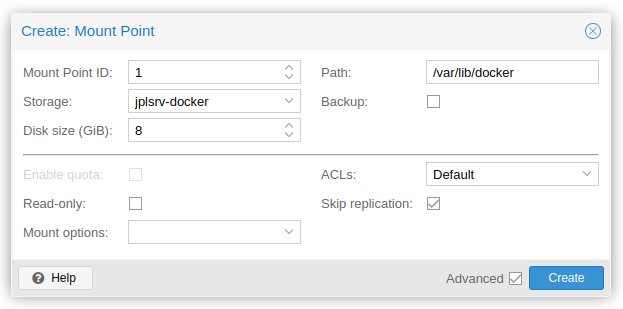
- Storage:
-
¶ Install docker
-
SSH into the container.
¶ Commands
¶ Get zfs disk/pool info
sudo zdb
¶ Get compression setting
sudo zfs get compression <POOL>
¶ Set compression setting
sudo zfs set compression=lz4 <POOL>
¶ Get atime setting
sudo zfs get atime <POOL>
¶ Set atime setting
sudo zfs set atime=disabled <POOL>
¶ Get sync setting
sudo zfs get sync <POOL>
sudo zfs get sync <POOL>/<DATASET>
¶ Set sync setting
sudo zfs set sync=disabled <POOL>
sudo zfs set sync=disabled <POOL>/<DATASET>
¶ Resilver pfSense boot pool
https://forum.netgate.com/topic/112490/how-to-2-4-0-zfs-install-ram-disk-hot-spare-snapshot-resilver-root-drive/2
https://www.reddit.com/r/PFSENSE/comments/gceeci/zfs_mirror_recovery_process/
¶ Get pool status
zpool status
¶ Offline failing disk
Change
<x>for the actual drive number in all commands below
sudo zpool offline da<x>p4
¶ Insert new disk and create partition table
¶ Get the current table
The first command shows the partition labels in column "GPT".
gpart show -l
=> 40 585937424 da1 GPT (279G)
40 409600 1 efiboot1 (200M)
409640 1024 2 gptboot1 (512K)
410664 984 - free - (492K)
411648 8388608 3 swap1 (4.0G)
8800256 577136640 4 zfs1 (275G)
585936896 568 - free - (284K)
The second command shows the partition type in column "GPT".
gpart show
=> 40 585937424 da1 GPT (279G)
40 409600 1 efi (200M)
409640 1024 2 freebsd-boot (512K)
410664 984 - free - (492K)
411648 8388608 3 freebsd-swap (4.0G)
8800256 577136640 4 freebsd-zfs (275G)
585936896 568 - free - (284K)
¶ Create table
sudo gpart create -s gpt da<x>
sudo gpart add -a 4k -s 200M -t efi -l efiboot<x> da<x>
sudo gpart add -b 409640 -s 512k -t freebsd-boot -l gptboot<x> da<x>
sudo gpart add -b 411648 -s 4G -t freebsd-swap -l swap<x> da<x>
sudo gpart add -b 8800256 -s 275G -t freebsd-zfs -l zfs<x> da<x>
sudo gpart bootcode -b /boot/pmbr -p /boot/gptzfsboot -i 2 da<x>
¶ Get guid of zpool member
zdb
¶ Replace disk in pool
sudo zpool replace pfSense <guid> da<x>p4