¶ The problem
The Supermicro X9SCM mainboard used in my first server has 4 PWM fan connections that are normally controlled through the BIOS. This works perfectly with the case fans I installed in the front of the chassis. However, the fan on the Artic Freezer i32 CPU cooler I installed doesn't rotate when the mainboard (BIOS) decides the fan speed should be "low" ("a PWM fan that starts up at a higher load (40% PWM)").
This makes the CPU temperatures rise unnecessarily high, but can be fixed by letting the OS control the fan speed instead of the mainboard. On Ubuntu/Debian (Proxmox) this can be achieved by installing the lm-sensors package to read the CPU temperature data and fancontrol to control the fan speeds.

¶ Solution
-
Open a shellsession session to the server and login.
-
Install the
lm-sensorsandfancontrolpackages.apt update && apt install lm-sensors fancontrol -
Configure lm-sensors as follows:
sensors-detectAnswer YES (
y) to all YES/no questions. Be careful if you have a different mainboard. I read that it might give problems if non-existing sensors are being read.
-
At the end of sensors-detect, a list of modules that need to be loaded will be displayed. Type
yesoryto have sensors-detect insert those modules into /etc/modules.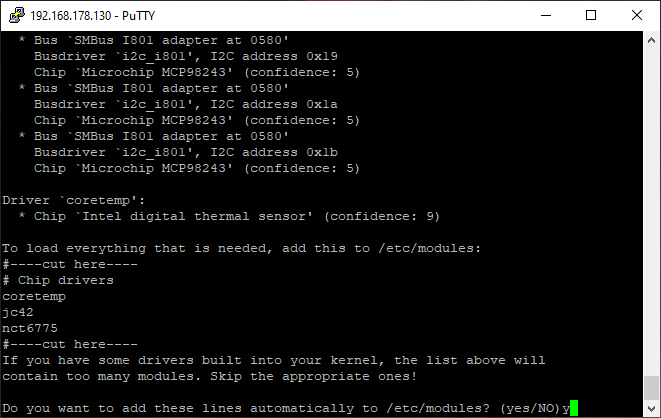
-
Load the added modules. This will read the changes you made to /etc/modules in the previous step, and insert the new modules into the kernel.
service kmod start -
Now configure fancontrol.
pwmconfigThis script will stop each fan for a few seconds to find out which fans can be controlled by which PWM handle. For me only one channel was found as the case fans do not use PWM.
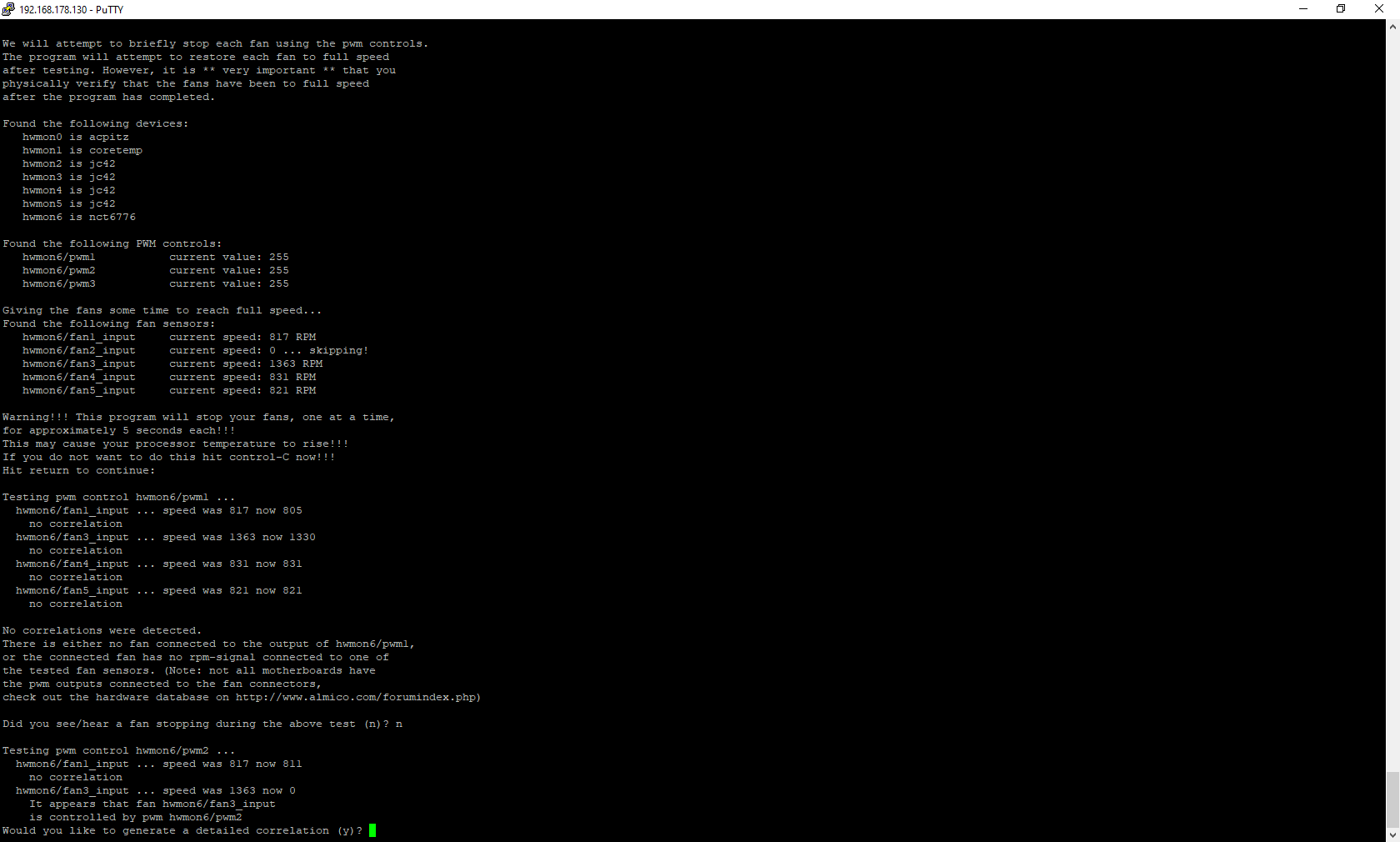
If you get an error
/usr/sbin/pwmconfig: There are no pwm-capable sensor modules installed, first try to reboot your machine (that solved it for me). If that doesn't work, look at the last 3 sources at the bottom of this post.
-
You will have to specify what sensors to use to link the fanspeed to temperature changes. For the CPU fan make sure to use a sensor that measures your core CPU temperature to base the fan speed on.
This is a bit tricky as the sensor is named differently in fancontrol and lm-sensors. I ran
sensorsin another shellsession to help me find the right sensor. In my case the CPU temperature sensorcoretemp-isa-0000was named athwmon1in fancontrol, so I tookhwmon1/temp1_inputto correlate the fanspeed to the temperature.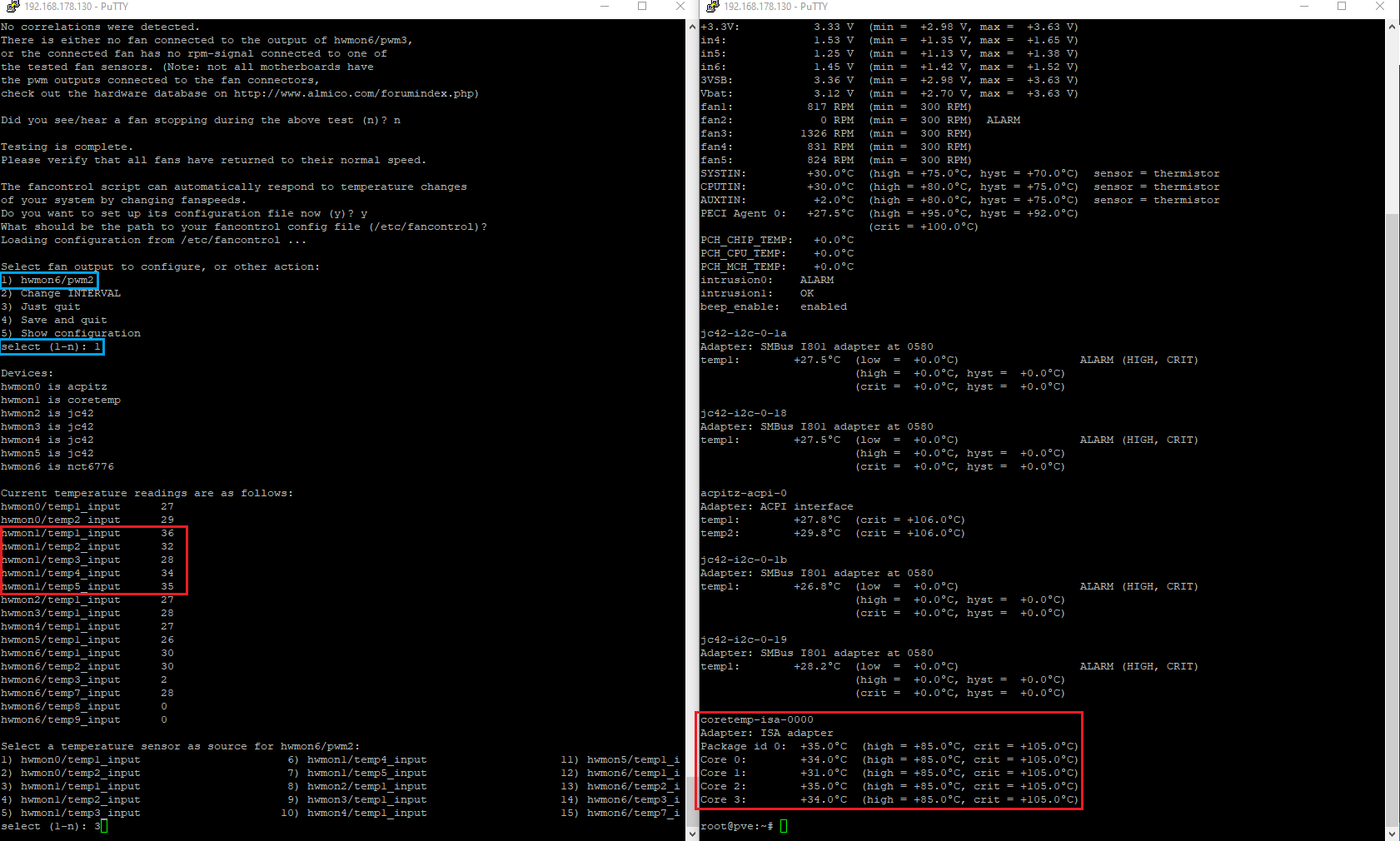
Now run through the prompts and save the changes to the default location. Optionally you can make adjustments to fine-tune
/etc/fancontrol, but I took all the default values. Apply your changes by restarting the fancontrol service.service fancontrol restart -
To make the fancontrol service run automatically at system startup run:
service fancontrol start
Sources:
https://www.tomshardware.com/reviews/arctic-freezer-i32-cooler,5004.html
https://manpages.debian.org/stretch/fancontrol/fancontrol.8.en.html
https://manpages.debian.org/stretch/lm-sensors/sensors.1.en.html
https://iandw.net/2014/10/12/fancontrol-under-ubuntu-14-04-resolving-usrsbinpwmconfig-there-are-no-pwm-capable-sensor-modules-installed/
https://askubuntu.com/questions/22108/how-to-control-fan-speed/46135#46135
https://stackoverflow.com/questions/49377334/usr-sbin-pwmconfig-there-are-no-pwm-capable-sensor-modules-installed-msi-ubun